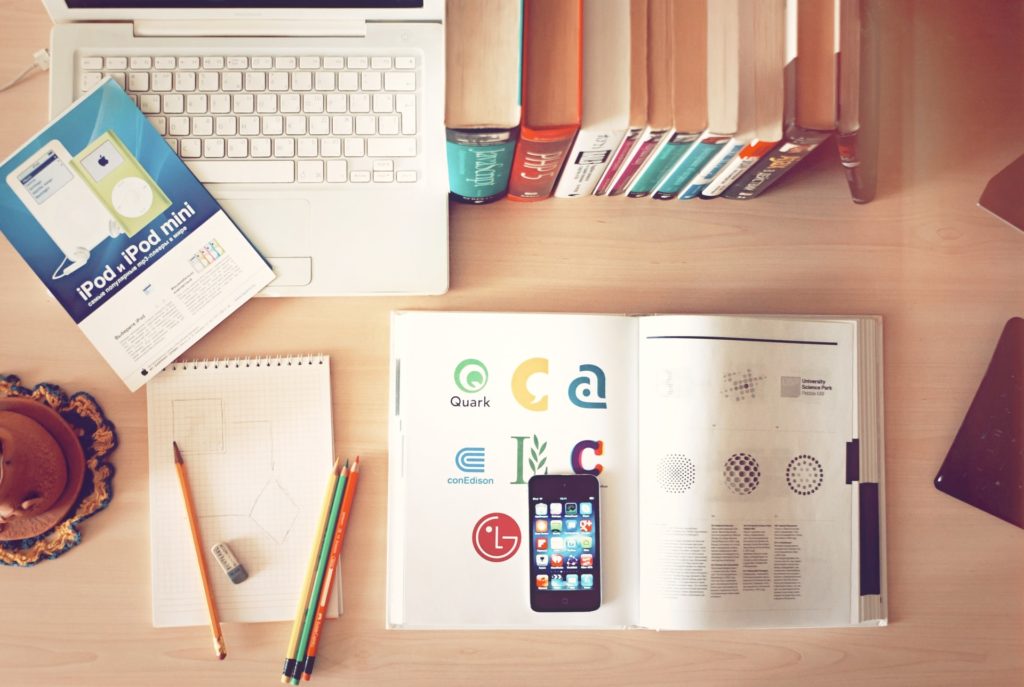Social Media Post Design :: How to Create Professional Content
Quality social media posts are key to any good marketing strategy. They are an effective way to reach potential new clients. Designing a post that conveys a professional tone of voice while targeting new clients, however, can be tricky.
Creating informative and engaging posts that are designed to target new clients is key to success. It is important to convey your message in a professional manner in order to create trust and establish credibility with your target audience.
In this article, we will discuss how to create an effective social media post that will help you reach new customers in a professional manner.
What is a social media post?
Social networks
To answer this question, we first need to understand what social media is. Social networks are platforms where people can communicate with each other and share information. This information can be in the form of text, images, videos and so on. Businesses use social media platforms to interact with their customers and promote their products or services.
Now that we know what social media is, we can answer the question:
What is a social media post for businesses?
Posting on social media for businesses is a way for businesses to communicate with their customers and promote their products or services. Posts on social networks can be in the form of text, images, videos and so on. The most popular social media platforms are Facebook, Instagram, TikTok, LinkedIn and Twitter.

Pros and cons of posting on social networks
The use of social media by companies is a contentious issue. Some companies argue that social media is an essential marketing and branding tool, while others argue that it is a waste of time and resources. So what are the pros and cons of social media posts for businesses?
Benefits
The most obvious benefit of social media posts for businesses is that they are a great way to reach potential customers. With more than 2 billion active users on social media platforms like Facebook and Instagram, businesses have a huge pool of potential customers to reach. By creating engaging content and investing in paid advertising, businesses can significantly increase their visibility and reach a larger audience.
Another benefit of social media posts is that they can help build brand awareness and loyalty. In today’s competitive environment, it is more important than ever for businesses to differentiate themselves from their competitors. Social media provides businesses with an opportunity to showcase their unique personality and build a relationship with their target audience. When done right, social media can help businesses build a strong brand that customers will remember and return to again and again.
DISADVANTAGES
However, there are also some disadvantages of social media posts for businesses. One of the biggest challenges is creating content that is truly engaging and relevant to your target audience. With so much noise on social media, it can be difficult to break through the crowd and get your content noticed. In addition, social media requires a significant investment of time and resources, and there are no guarantees of results.
Risks include the possibility of negative feedback, concern for customer privacy and the spread of misinformation.
Because of these challenges, some companies choose to forego social media altogether.
So what are the pros and cons of social media posts for businesses? Overall, the pros seem to outweigh the cons. While social media can require a significant investment of time and resources, the potential rewards—including increased visibility, brand awareness, and customer loyalty—make it worthwhile for many businesses.

How to Create a Social Media Post
When designing social media posts, the goal is to use a consistent design across all channels, making it easy for users to find and follow you. However, before you start designing your post, there are a few things to consider:
Audience
Who are you trying to reach with your post? What information will they be interested in? Defining your audience will help you create content that is relevant and engaging.

The goal of the post
What do you want to achieve with the post? Are you trying to promote a product or service? Are you trying to generate leads? Are you trying to build brand awareness? Choose one or two primary goals for your social media post.
Platform
What social media platform will you use to create the post? Each platform has its advantages and disadvantages. Choose the platform that makes the most sense for your goals and your audience.

Create engaging content
Once you’ve defined your goals, identified your audience, and chosen the right platform, you can start creating engaging content for your social media post. Remember to make your content relevant, interesting and engaging.
Track and adjust
Finally, monitor the performance of your social media post. Do people interact with it? Are they clicking through to your website? Do they share it with their followers? Adjust your content accordingly to make sure you’re hitting your goals.
Creating social media posts can be a great way to promote your business and reach a wider audience. However, it’s important to consider the risks and goals of your social media posts before you create them.
But how do you create a cohesive look when platforms have different rules?
When it comes to social media, there are a few golden rules you should follow if you want to create content that will perform well. In this section, we’ll cover how to design a post for social media, including the importance of images, titles, and hashtags.
Start with a quality image
Pictures are worth a thousand words, and this is especially true for social networks. People are visual creatures, and posts with images are more likely to get their attention than those without.
When choosing an image for your social media post, it’s important to choose one that accurately represents the content of your post. The image you choose should be something that will grab people’s attention and make them want to read your post.
In addition to choosing a visually appealing image, you should also consider the size and format of the image. The size of your image depends on three things: the platform it’s displayed on, the device it’s displayed on, and the amount of text in your post. Make sure the image you choose is the right size for the social media platform you’re using. For example, Facebook images should be 1200×630 pixels, while Twitter images should be 1200×675 pixels.
Different sizes of images for social networks:
-
Instagram
- Profile photo: 320 x 320 pixels
- Posts:
- landscape: 1080 x 566 pixels
- portrait: 1080 x 1350 pixels
- square: 1080 x 1080 pixels
- Supported aspect ratios: between 1.91:1 and 4:5
- Recommended image size: width 1080, height between 566 and 1350 pixels (depending on image orientation)
- Stories: 1080 x 1920 pixels, 9:16 aspect ratio
- Thumbnail: 161 x 161 pixels; The recommended upload size is 1080 pixels width
- Reels: 1080 x 1920 pixels, 9:16 aspect ratio, cover photo 1080 x 1920 pixels. Reels are cropped to 1:1 image in profile feed and 4:5 image in homepage feed.
- Ads:
- Landscape: 1080 x 566 pixels
- Square: 1080 x 1080 pixels
- Maximum width: 1080 pixels
- Minimum width: 320 pixels
- Supported aspect ratios: between 1.91:1 and 4:5
2.Facebook
- Profile photo: 170 x 170 pixels on desktop, 128 x 128 pixels on smartphone
- Cover photo: 851 x 315 pixels
- Size on desktop: 820 x 312 pixels
- Size on smartphone: 640x 360 pixels
- Minimum size: 400 x 150 pixels
- Optimal file size: less than 100 KB
- Timeline photo: 1200 x 630 pixels, smallest dimension 600 x 315 pixels. For the carousel display, the dimensions should be 1200 x 1200, ratio: 1:1
- Stories: 1080 x 1920 pixels, Facebook stories take up the entire screen on a smart device. That’s a ratio of 9:16.
- Ads:
- Dimensions for timeline: 1080 x 1080 pixels. The smallest dimension is 600 x 600 pixels. Ratio 1.91:1 to 1:1. The maximum file size is 30 MB.
- Dimensions for ads in the right column: at least 1080 x 1080 pixels. Minimum size 254 x 133 pixels. Ratio 1:1.
- Image dimensions for Facebook Marketplace ads: At least 1080 x 1080 pixels. Ratio 1:1. The maximum file size is 30 MB.
- Cover photos: 851 x 315 pixels
- Size on desktop: 820 x 312 pixels
- Size on smartphone: 640 x 360 pixels
- Minimum size: 400 x 150 pixels
- File size: less than 100 KB
- Timeline posts: 1200 x 630 pixels, smallest size 600 x 315 pixels. For carousel display: 1200 x 1200 pixels, 1:1 ratio
- Cover photo for Facebook events: 1200 x 628 pixels, 2:1 ratio
3. LinkedIn
LinkedIn supports photos of 7680 x 4320 pixels and up to 8MB file size.
- Profile photo: 400 x 400 pixels or larger
- Cover photo: 1584 x 396 pixels, aspect ratio: 4:1, file size less than 8MB
- Sizes for company profile:
- Logo: 300 x 300 pixels
- Cover photo: 1128 x 191 pixels
- Life Tab main photo: 1128 x 376 pixels
- Life Tab Custom Modules: 502 x 282 pixels
- Life Tab company photos: 900 x 600 pixels
- Rectangular logo: at least 60 x 60 pixels
- Images from links to blog posts: 1200 x 627 pixels
- Ads:
- Logo: 100 x 100 pixels
- Sponsored images: 1200 x 627 pixels, 1.91:1 aspect ratio
- Sponsored carousel images: 1080 x 1080 pixels, 1:1 ratio
4. Pinterest
- Profile photo: 165 x 165 pixels
- Cover photo: 800 x 450 pixels
- Pins
- Ratio: 2:3
- Square pins: 1000 x 1000 pixels
- Recommended size: 1000 x 1500 pixels
- Maximum file size: 20 MB
5. Twitter
- Profile photo: 400 x 400 pixels (minimum 200 x 200), file size: 2 MB
- Cover photo: 1500 x 500 pixels
6. Snapchat
- Ad: 1080 x 1920 pixels, aspect ratio: 9:16, file type: jpeg or png, file size: 5 MB
7. Youtube
- Profile photo: 800 x 800 pixels
- Banner: 2048 x 1152 pixels (minimum), 16:9 aspect ratio
- Minimum area for text and logos without cropping: 1235 x 338 pixels
- Maximum file size: 6 MB
8. TikTok
- Profile photo: 20 x 20 pixels
- Video size: 1080 x 1920 pixels
Layout matters
To make your social media posts look professional, you should use a grid layout. This means that posts should be evenly spaced and have a generally consistent look. Grid layout will make posts look more polished and complex.
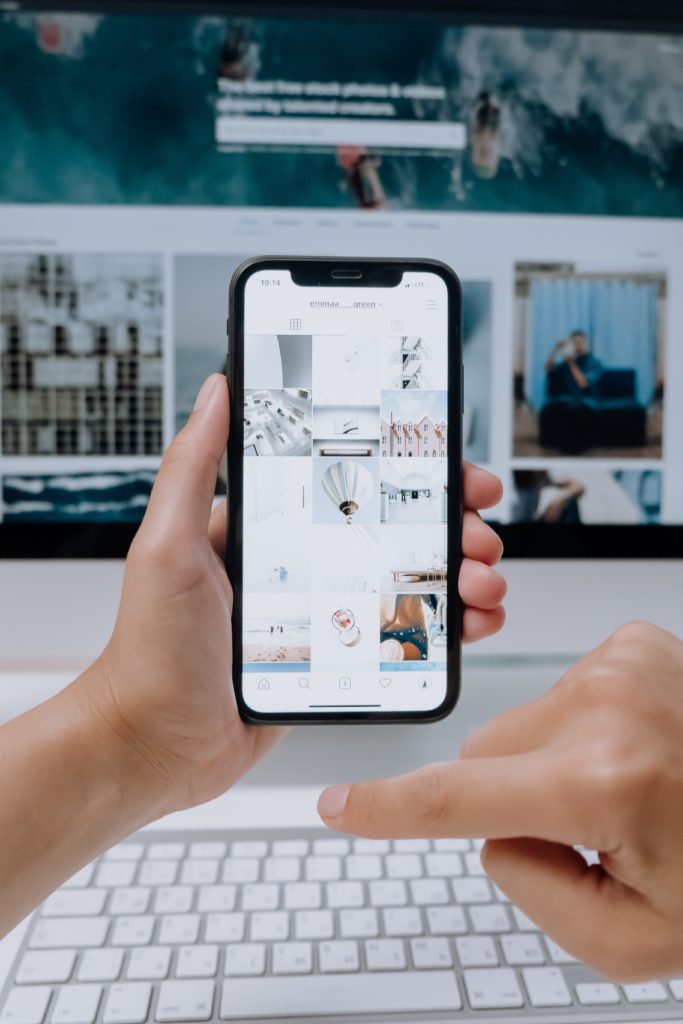
Choice of colors and fonts
Another way to make social media posts look professional is to choose a cohesive color scheme. This means choosing a few colors that work well together and using them consistently in your posts. A cohesive color scheme will make posts look more unique and polished.
Social media posts can also look more professional if you pay attention to typography. This includes choosing stylish and easy-to-read fonts, as well as using proper grammar and punctuation. By using high-quality typography, you can make posts look more sophisticated and complex.
Think about your post title
You want to make sure that the title accurately reflects the content of the post. A title that is too vague or does not match the content of the post can confuse and discourage readers. On the other hand, an accurate and informative headline can pique the reader’s interest and encourage them to engage with your content.
Graphics should be visually appealing
Graphics should be pleasing to the eye and easy to understand. The last thing you want is for the design to be so confusing or busy that readers just skim over the post without even looking at it. Keep the design simple and clear and make sure the most important information is highlighted.
Use hashtags to reach a wider audience
Using hashtags (#) is a great way to reach a wider audience on social media. Hashtags make it easier for users to find posts and can help you connect with others who have similar interests.
When choosing hashtags, be strategic and use relevant, popular hashtags that will reach your target audience. Don’t use too many of them, as it can make posts look spammy. And some social networks, like Instagram, have a limit on the amount of hashtags that can be used. Instagram limited the number to 30.
In addition to using relevant hashtags, you can also tag other users in posts. This is a great way to get content seen by a larger audience and can help build connections with other users. There are many sites that operate by sharing content from different companies. Sites looking for the best deals on social networks, the best inspiration for home design, etc. Tagging such users is essential. Not only do they then see the post and can share it with their followers and so promote you for free, but your post will also “pop out” as relevant to people who follow such pages.
So if you want your social media posts to look more professional, be sure to use hashtags strategically and tag other users when appropriate.

Connect with your audience through comments
Interacting with your audience is a great way to build relationships and grow your following. When you comment on other users’ posts or respond to comments on your own posts, you show that you are interested in what others have to say. This can help drive more interaction with your content and can help you build a more engaged community that will be more supportive of your brand.
Negative comments
When most people think of a social media post, they think of something positive or funny. However, social media posts can also be negative or critical. In some cases, they can even be dangerous.
There are a number of reasons why people post negative or critical comments on social media. In some cases, people are simply trying to cause trouble. In other cases, they may be trying to express their dissatisfaction with a product or service. In some cases, they may be trying to intentionally damage someone’s reputation.
There are several ways to respond to negative or critical posts on social media. In some cases, it may be best to simply ignore the post. In other cases, it may be necessary to publicly respond to the post. In more extreme cases, it may be necessary to initiate legal proceedings.
Negative and critical social media posts can be frustrating, but it’s important to remember that not all social media posts are positive or funny.
CONCLUSION
By following these simple tips, you can ensure that your social media posts look professional and are more likely to attract readers. So take the time to create well-designed graphics and posts that accurately reflect your business and the message you want to convey.
For more articles on graphic design and marketing, visit our blog.
You can view our works in the portfolio.
If you need any graphic design services, feel free to contact us via email or contact form.